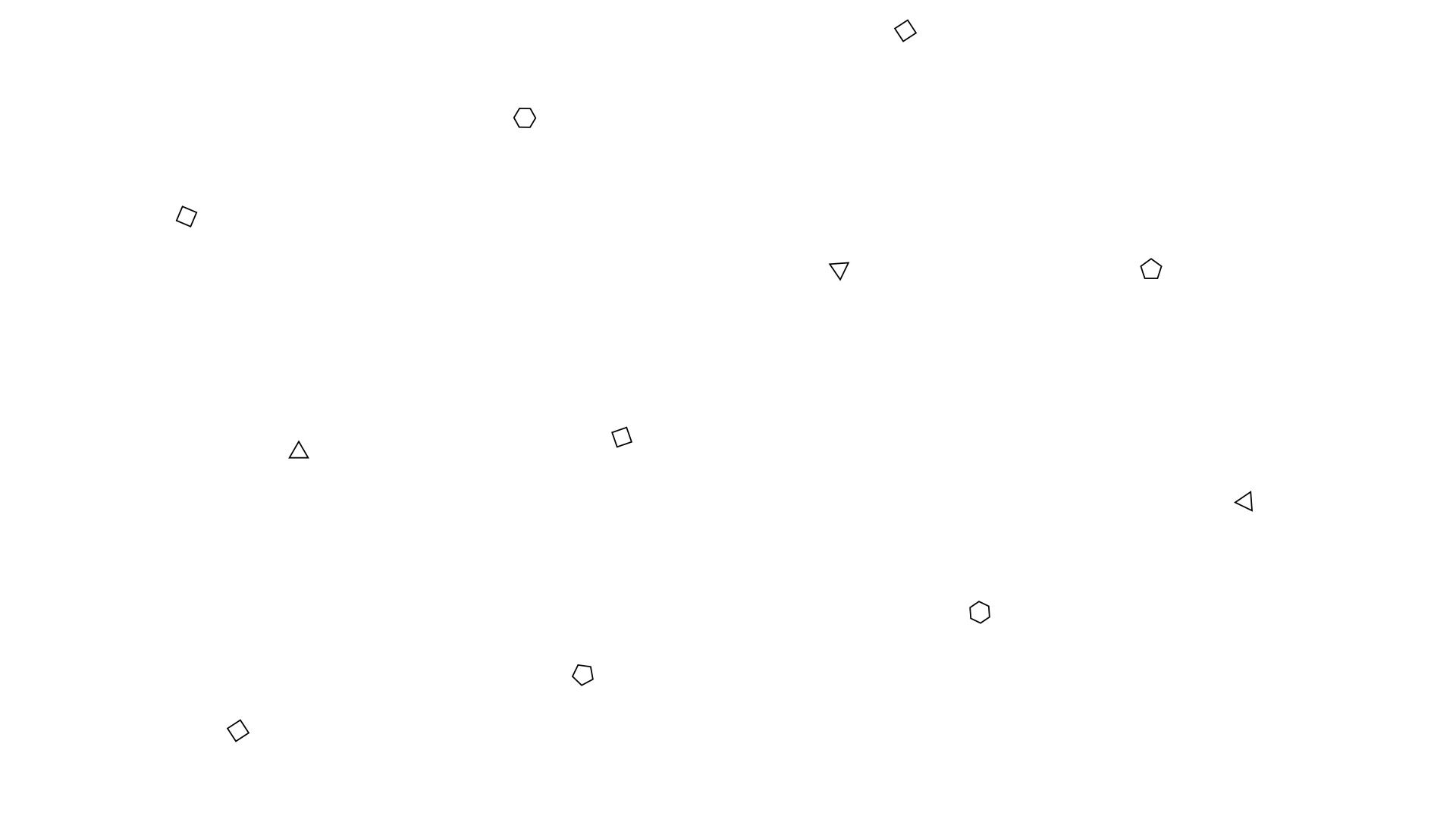TIPS FOR YOUR NEXT POWERFUL BUSINESS PRESENTATION

When delivering presentations to a general audience, senior management in your company, or even a venture capitalist, a successful presentation isn’t about the PowerPoint slides you create - it’s about much more than that.
Here are some tips to help you deliver a powerful presentation.
[if !supportLists]1. [endif]Establish Your Credibility Right Up Front
Let’s face it, your audience is more likely to listen to what you have to say if they know you are credible. And it’s not about a lengthy intro with your career highlights. Instead, whether giving a public presentation or an internal presentation, start your presentation by establishing credibility before you give them information. You can use a short story about your background related to the topic, share an experience that shaped the presentation or conclusion, or even reveal the legwork or other references that support your information and is directly related to what you are about to tell them. Make a point about establishing credibility - don’t just hope it happens.
[if !supportLists]2. [endif]Include a Goal Early in the Presentation
If your audience knows the purpose or goal of the presentation from the start, they are more likely to relate what you have to say with that purpose as you present your material. This makes it easier at the end to get the action you want, whether it’s funding, approval to proceed with an initiative, to change their minds, or simply get agreement and understanding. It will also help you shape your presentation by focusing you on that goal rather than straying from the primary purpose.
[if !supportLists]3. [endif]Use Supporting Materials
Even if you establish your credibility, you also need to establish the credibility of what you say during your presentation. Instead of just presenting the material, accompany it with information that supports it and gives it credibility. You don’t have to include it in your slides, but make sure it is in your speaking notes. For instance, you can tell a story, give statistics, reference research, or even provide quotes from well-respected figures that support your message. And don’t be shy about addressing credibility. You can even say “you may be sceptical about this, but …” or “I know this is surprising, but …”.
[if !supportLists]4. [endif]Begin Separate Ideas with Powerful Quotations or Images
For more impact, introduce each separate topic or idea with a relevant quotation or full-screen image that evokes the topic instead of using a stock title slide. Add a word or two about the topic if you have to, or simply say it out loud and let the quote or image support it. This gives your topic more impact since a strong quote or image will stick in their minds as they listen to the related material. It also breaks up the presentation, particularly if you have no choice but to include dry material like sales graphs or bullet points in your PowerPoint presentation.
[if !supportLists]5. [endif]Make Surprising Statements
Sometimes the best way to get attention about information you are presenting is to make surprising statements. It gets their attention and if you can back it up with your information, you will drive home your point. If necessary, you can pull one fact out and use it, even if it isn’t your main point. It is simply a catalyst for your message.
[if !supportLists]6. [endif]Be Prepared for Difficult Questions
Questions may come up during your presentation or even at the Q&A session, so you need to be prepared for the most difficult ones, particularly ones that may disrupt your presentation or undermine your goal. Since you should know your topic and your audience, you should plan for these kinds of questions. Consider all the objections the audience might have or questions they may raise about your points and information. Include the most critical ones within your presentation to sideline objections, or be prepared to answer them when they come up.
[if !supportLists]7. [endif]Have Your Own Questions Ready in Case Nobody Asks One
Regardless of whether you are doing a public presentation or a focused business presentation, you should leave time for questions and answers at the end. If nobody asks a question, be prepared with your own questions that you can then answer. Ease into them by saying something like “I’m usually asked…” or “One thing you might still be wondering about is …”. Of course, your questions should be directly related to getting your message across and achieving your goal, so use them strategically. Even if you get questions, you can still use yours at the end of the Q&A.
[if !supportLists]8. [endif]Have a Second (Short) Closing After the Q&A
Just like an encore or a curtain call, you should include a short closing after the questions. This is the time to summarize (again) and drive home your key messages and points, including your call to action. If you need to, you can prepare a slide for this, but you should be able to do the final closing also without a slide to support you.